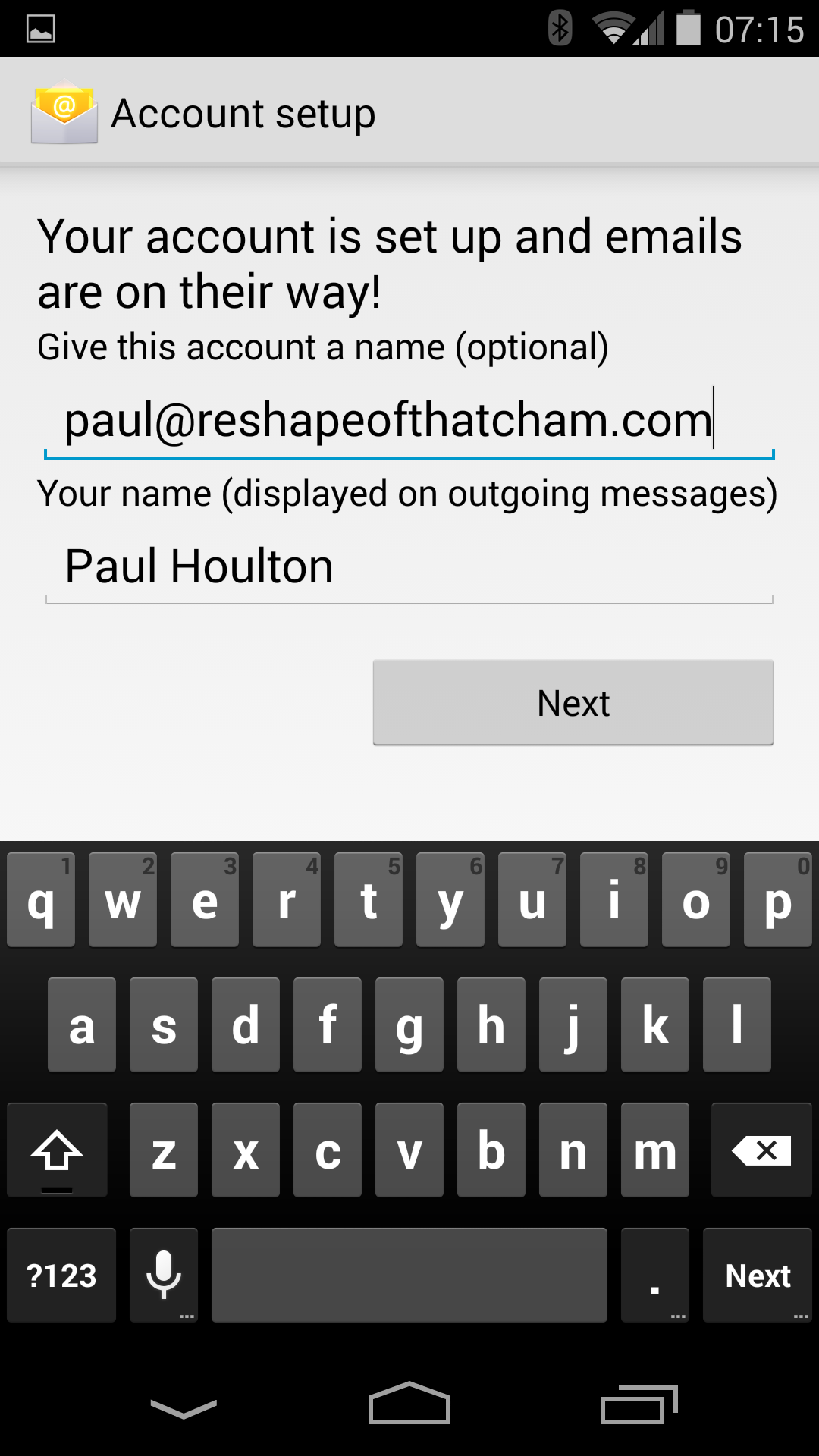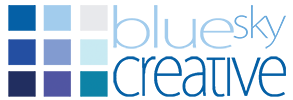Step 1. Navigate the settings Icon and tap it
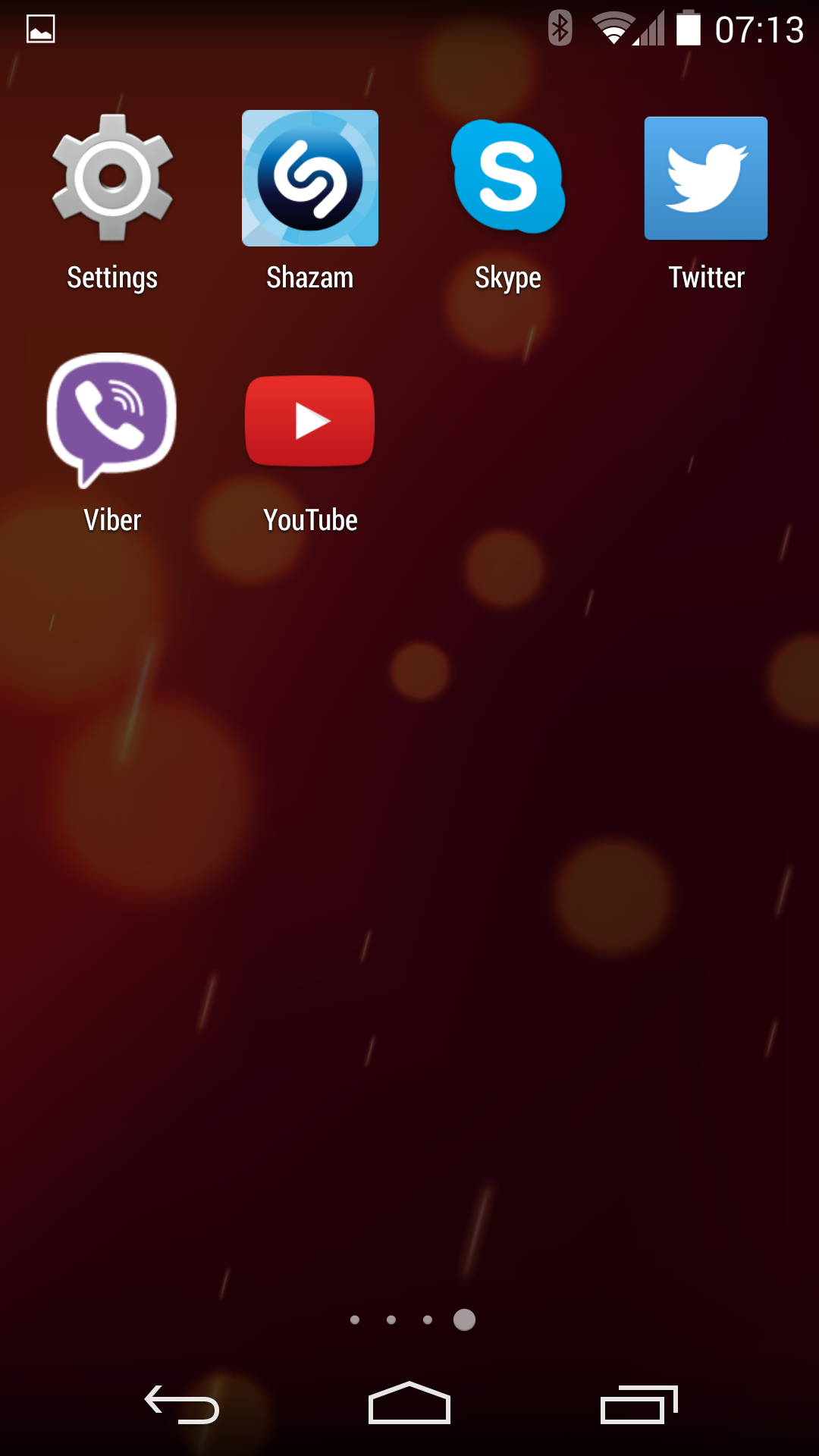
Step 2. tap + Add Account
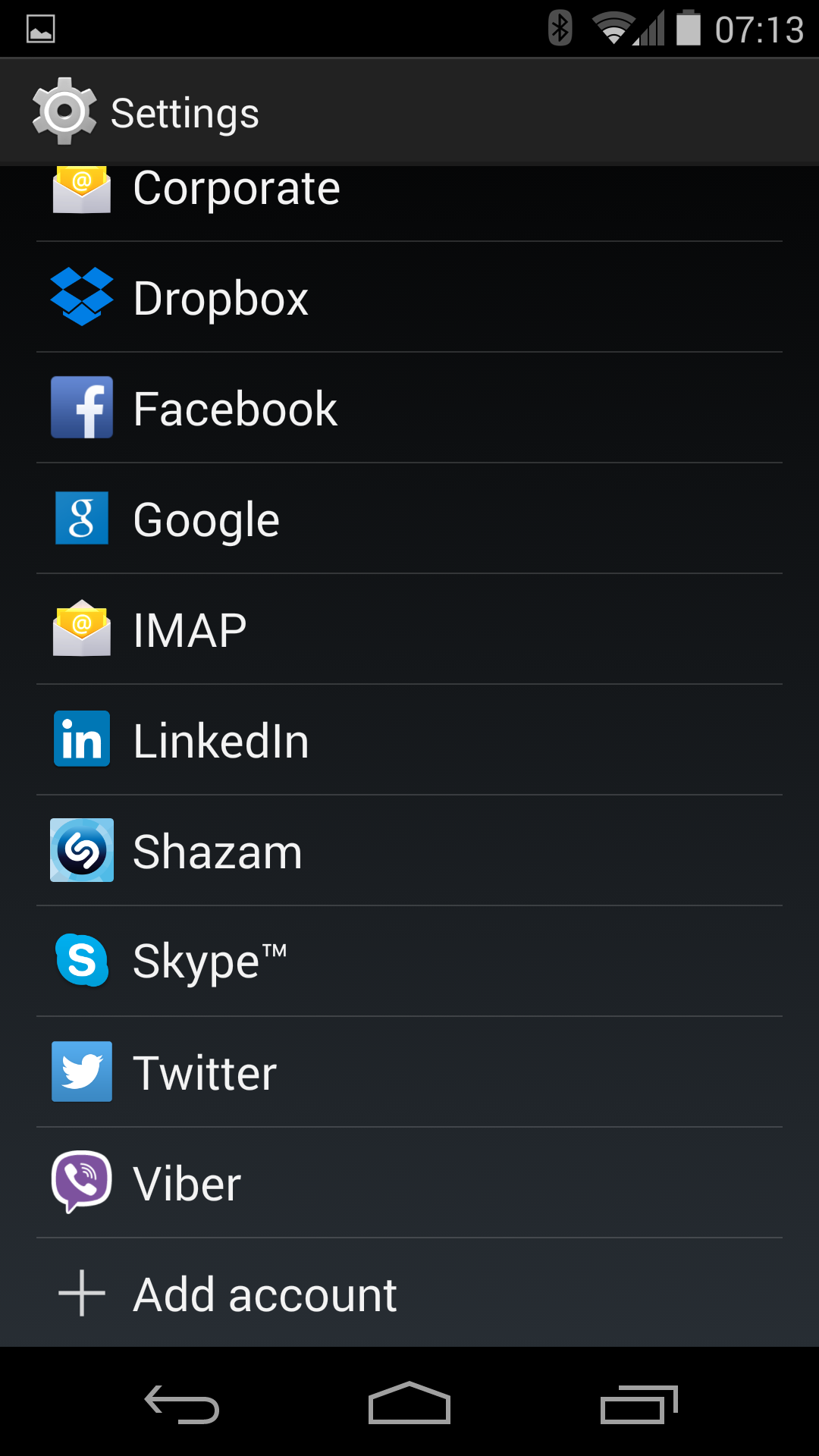
Step 3. Tap and select IMAP
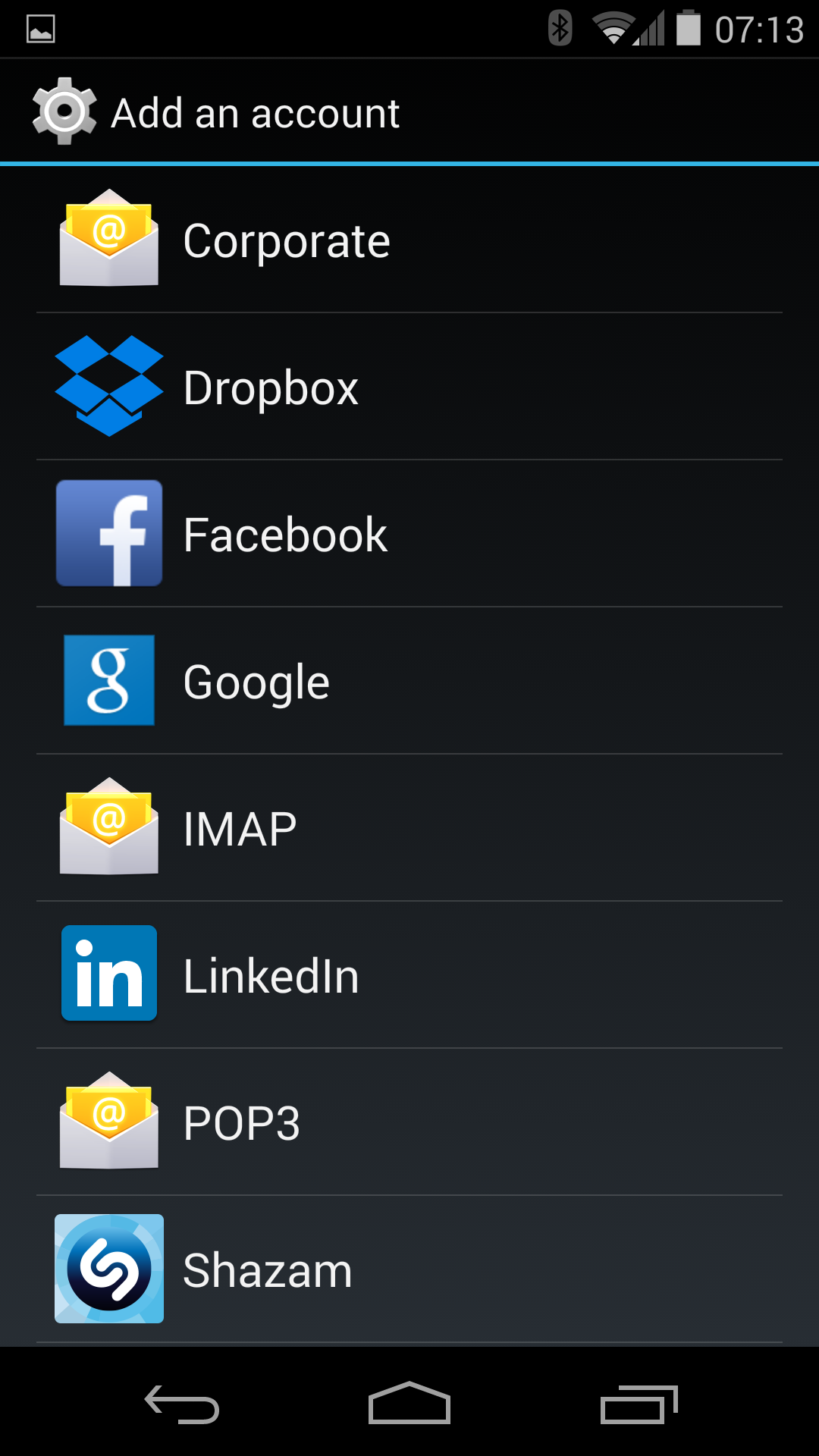
Step 4. Enter the email address and email password
which is set up for your domian in cpanel. Press Next
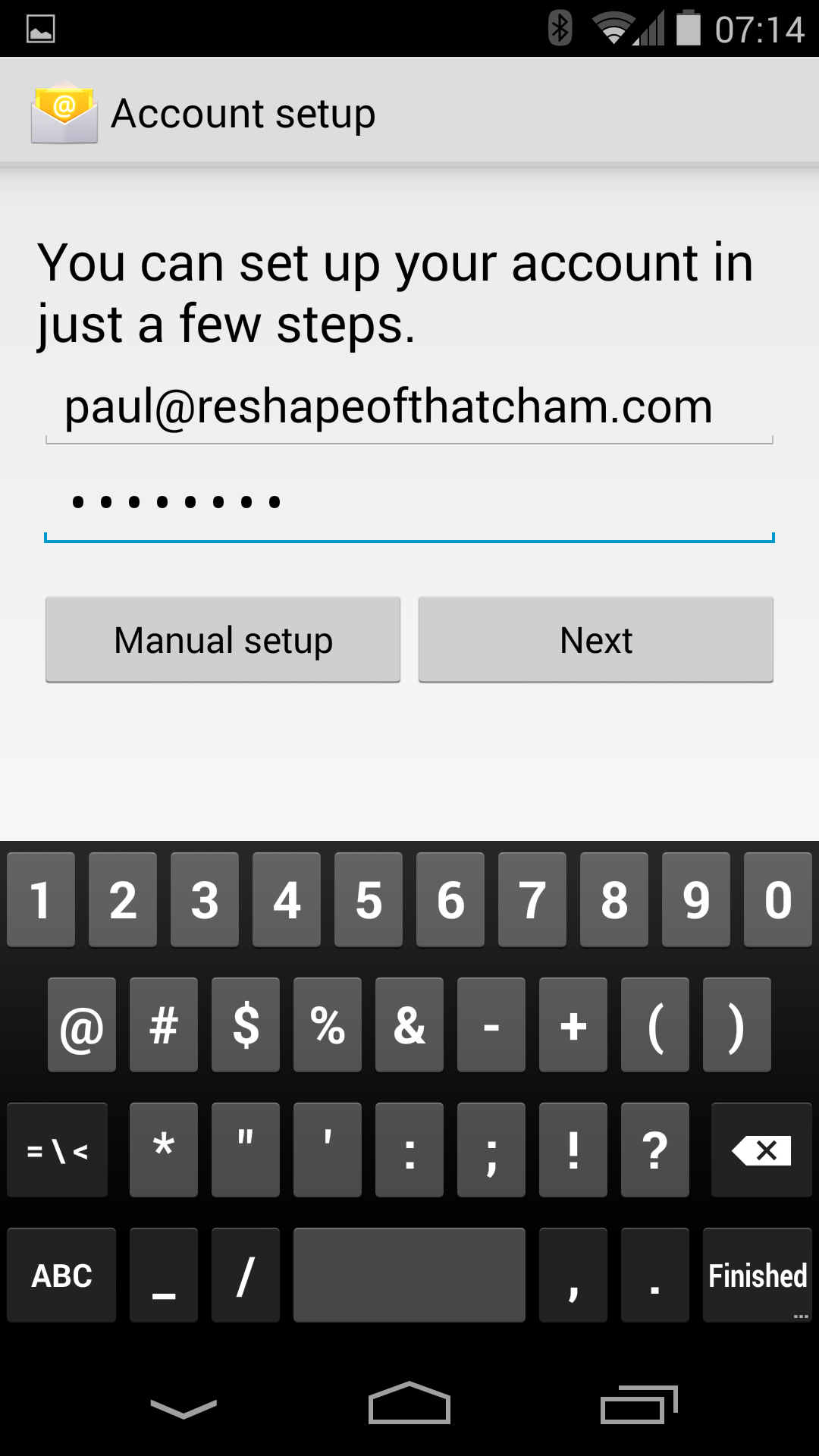
Step 5. Select IMAP
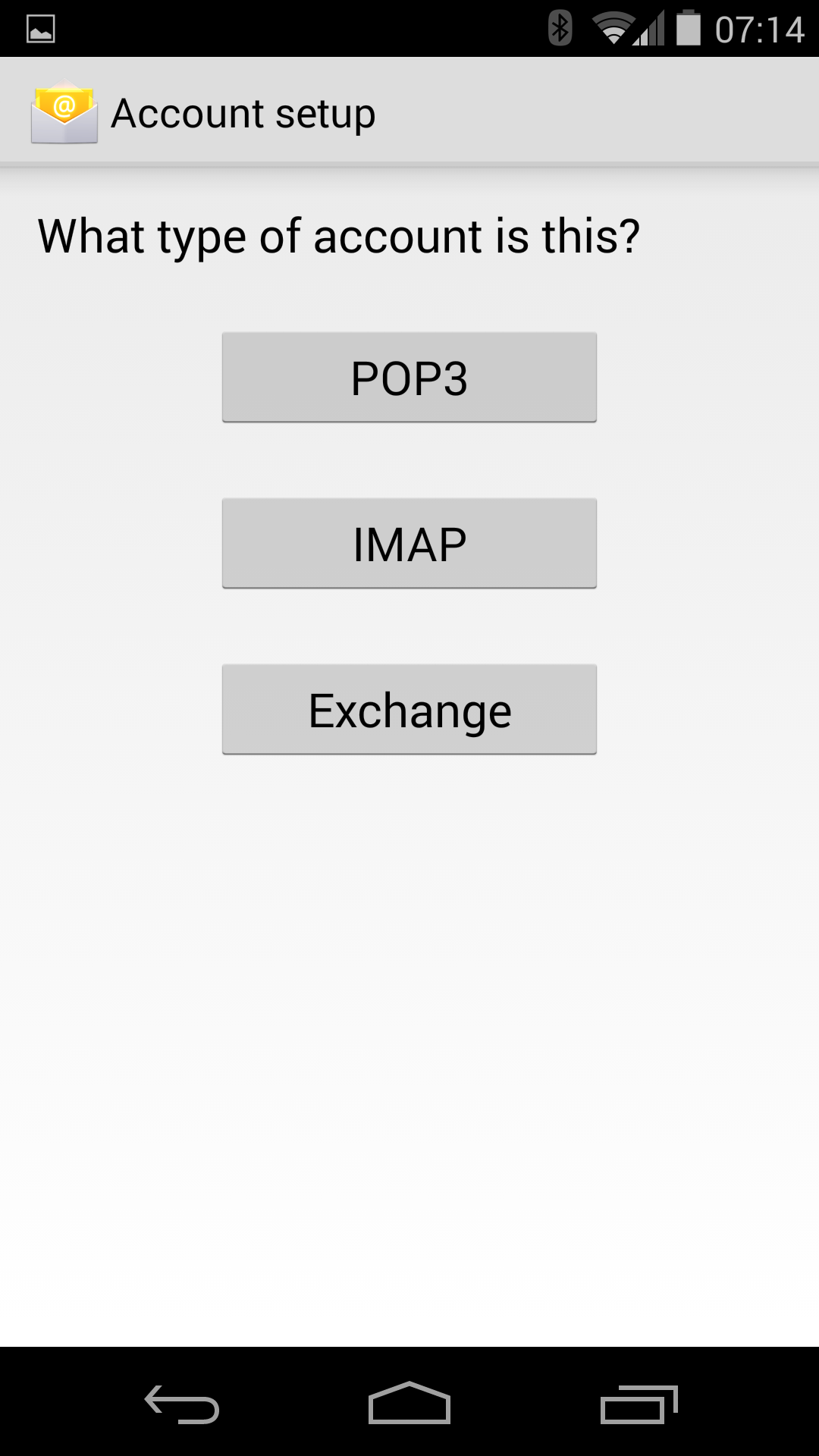
Step 6. You need to set the server from the imap.
This needs to be changed to
mail.andthenyourdomainname.co.uk
THESE SETTINGS NEED ALTERING
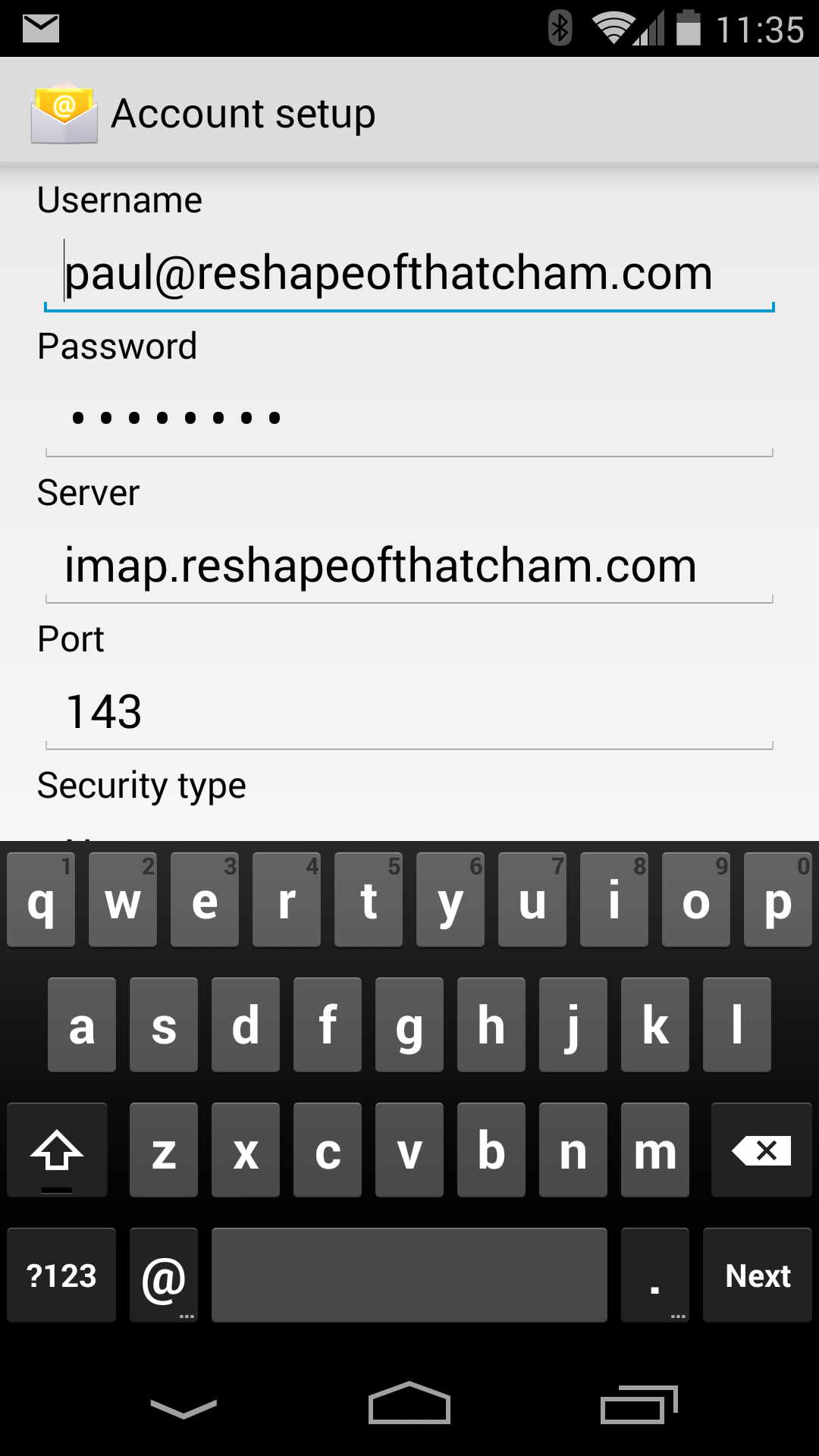
(this would be mail. etc etc) as in the example below
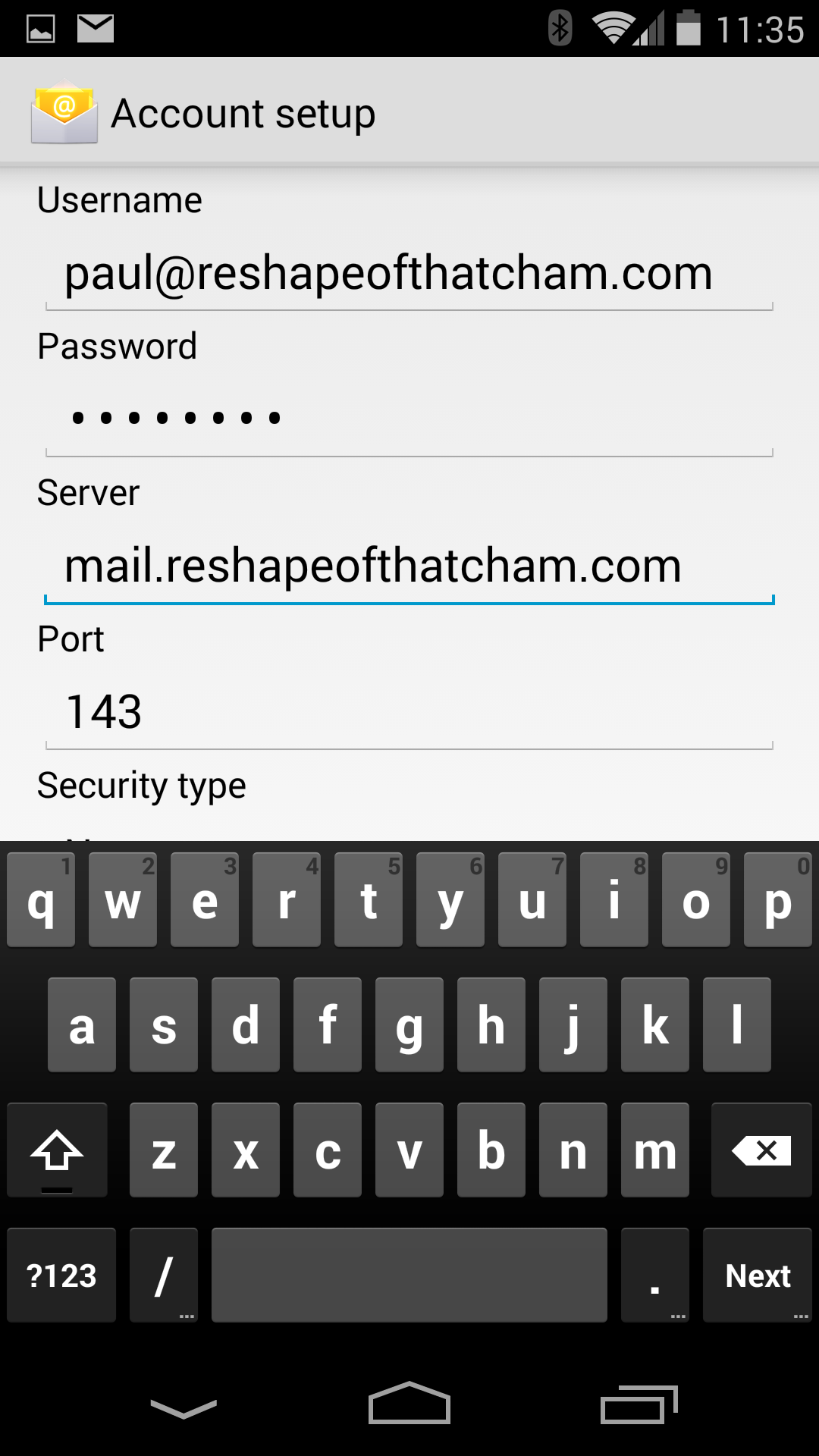
Step 7. set the SMTP server to mail. (and your domain)
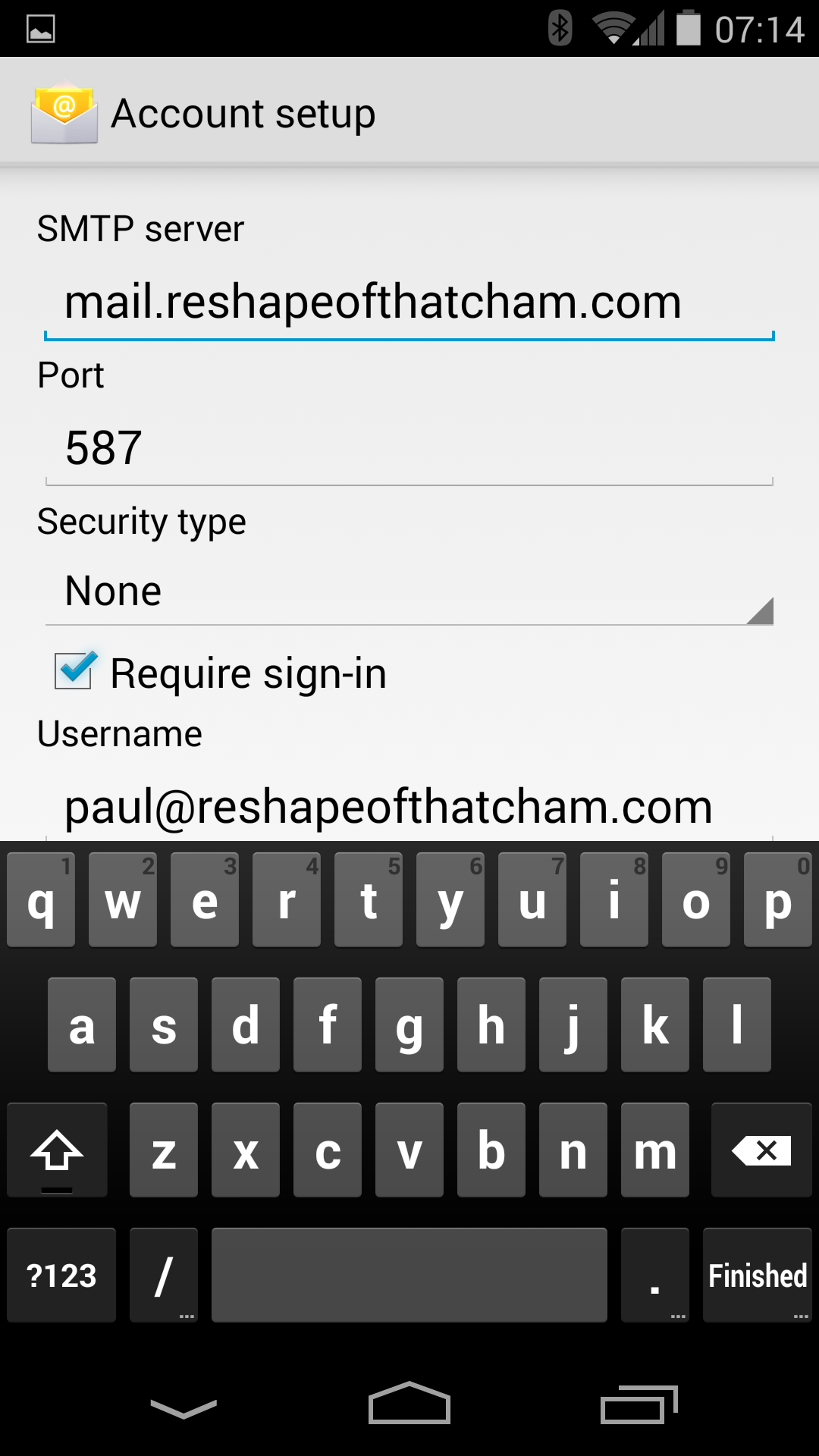
Step 8. Tap Next and your Done !
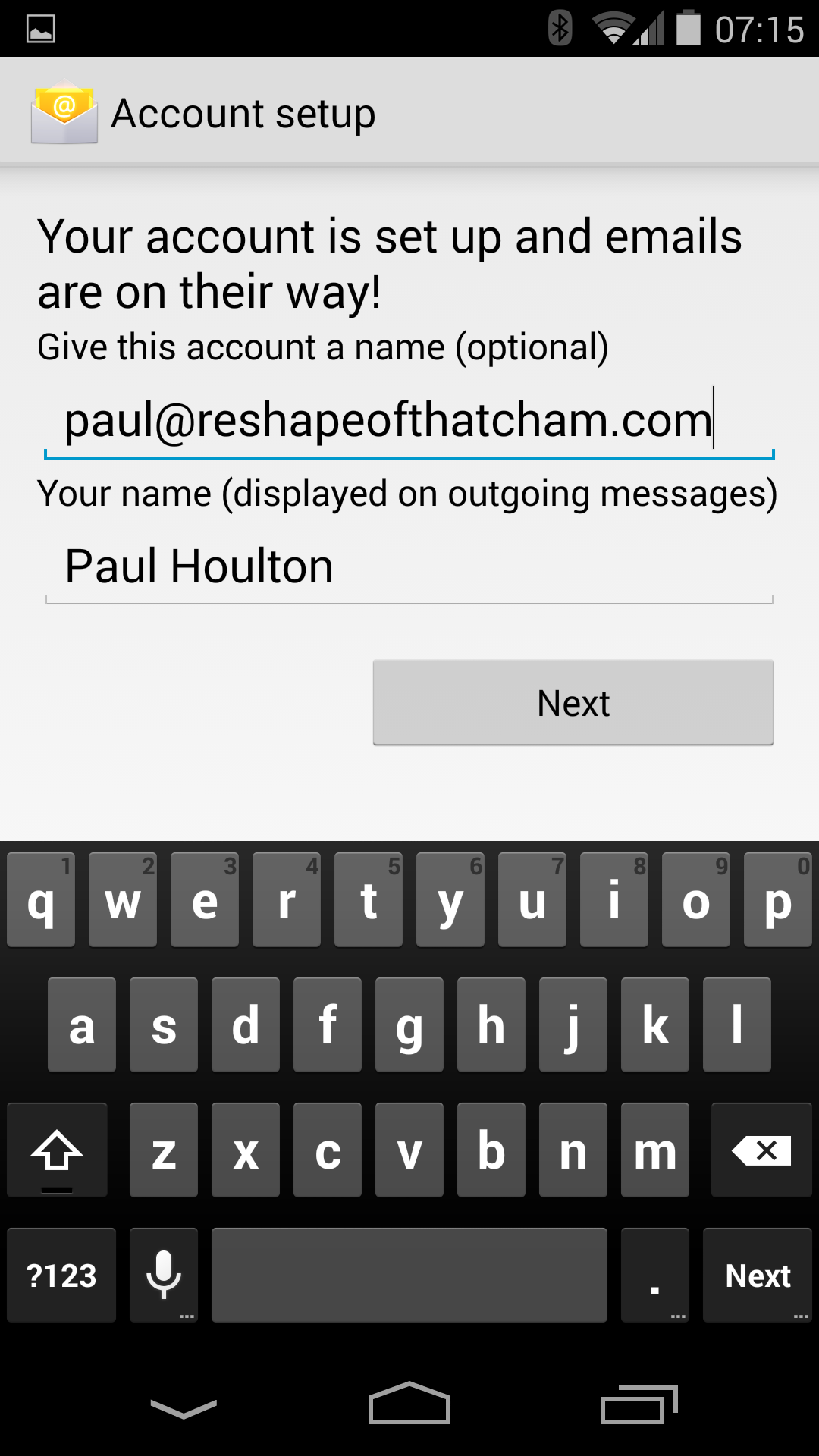
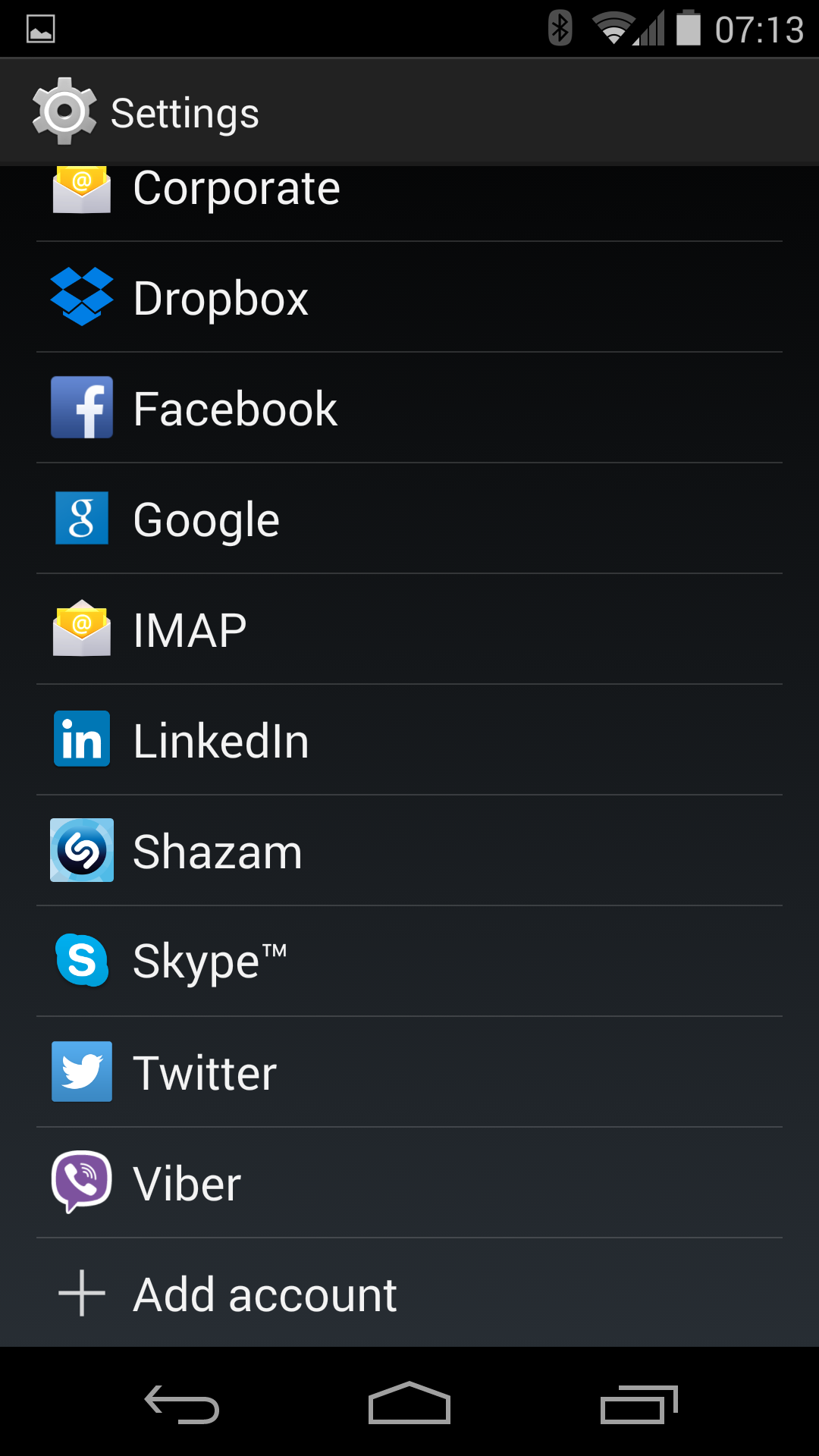
Step 3. Tap and select IMAP
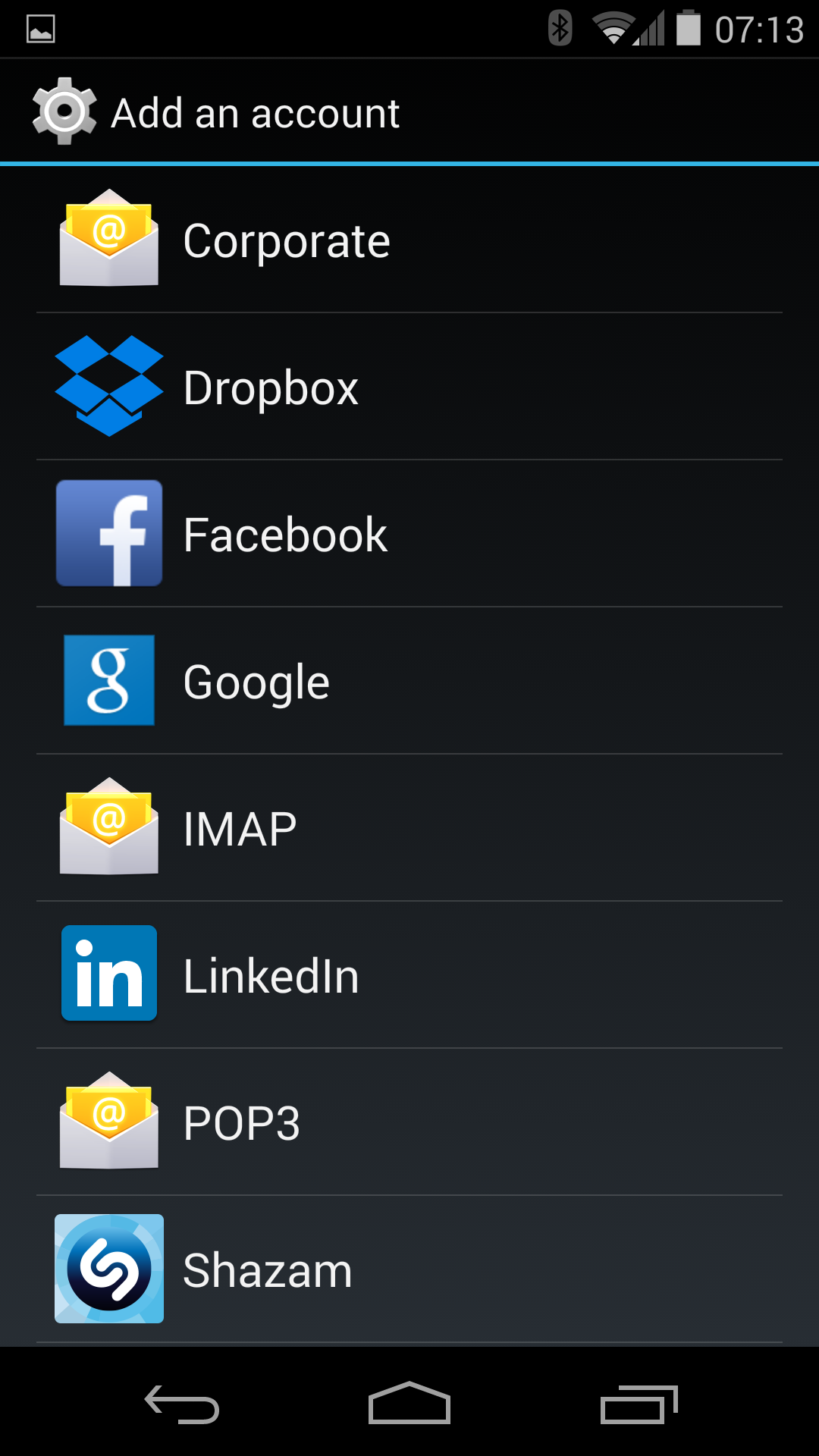
Step 4. Enter the email address and email password
which is set up for your domian in cpanel. Press Next
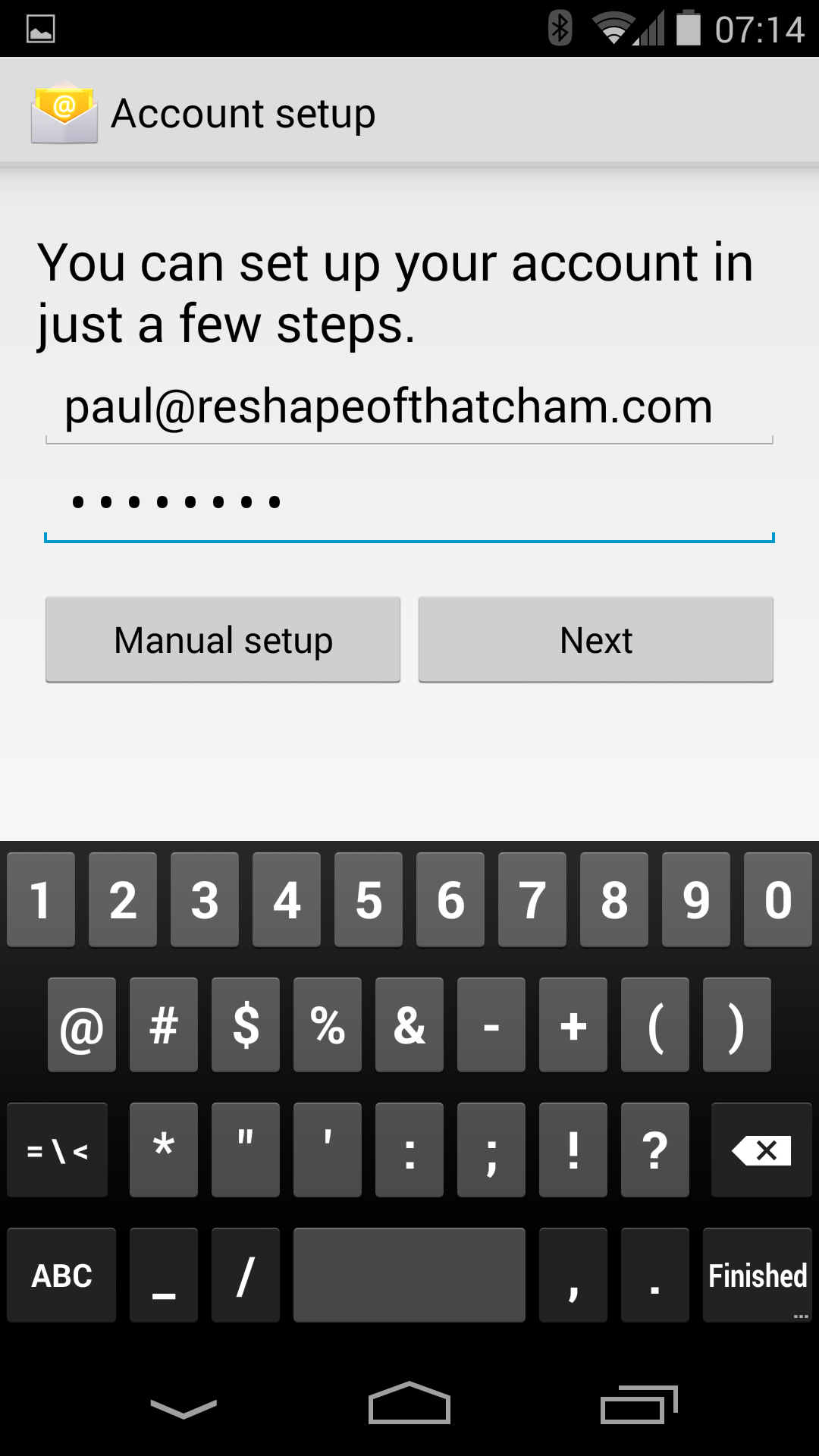
Step 5. Select IMAP
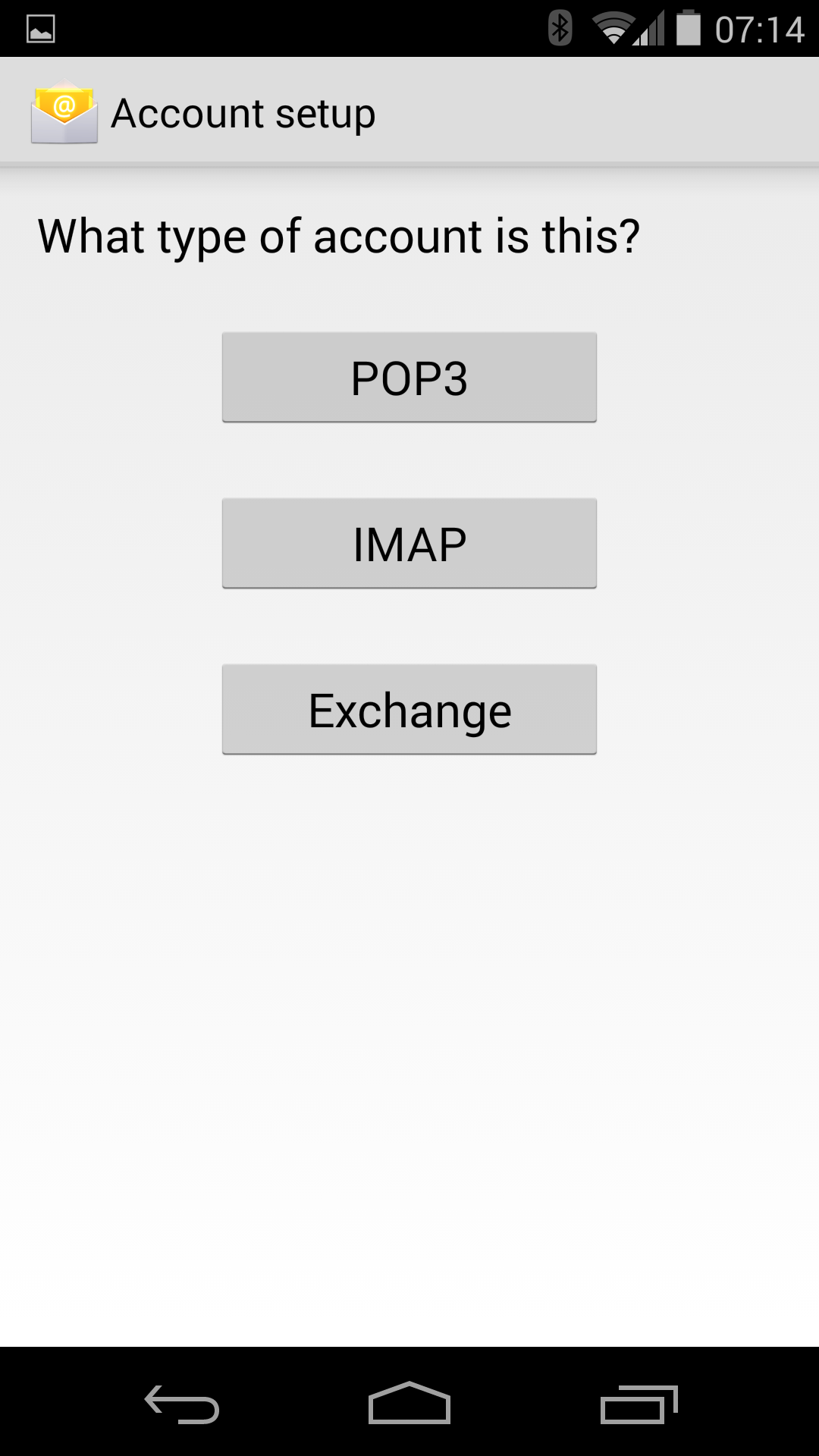
Step 6. You need to set the server from the imap.
This needs to be changed to
mail.andthenyourdomainname.co.uk
THESE SETTINGS NEED ALTERING
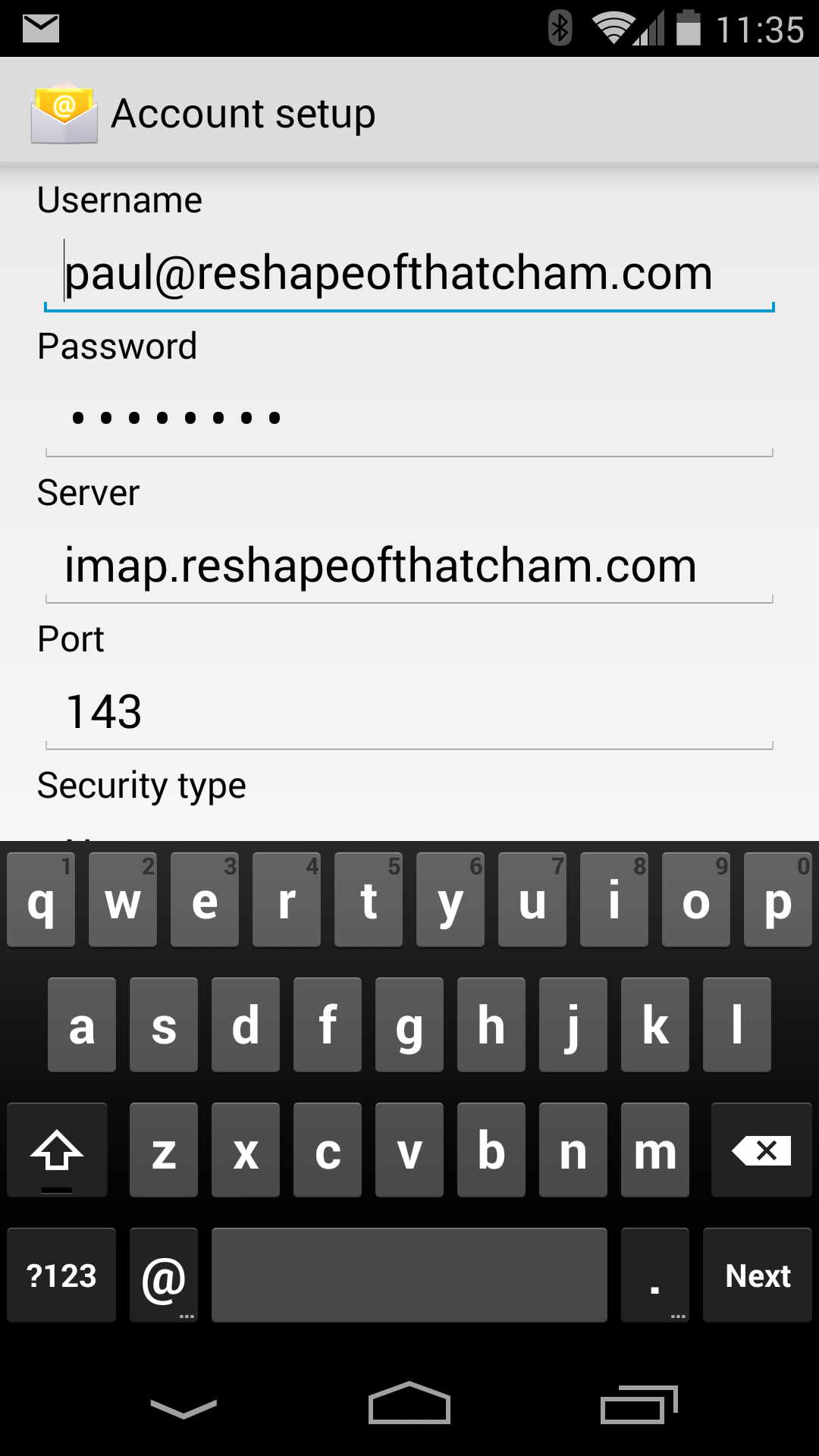
(this would be mail. etc etc) as in the example below
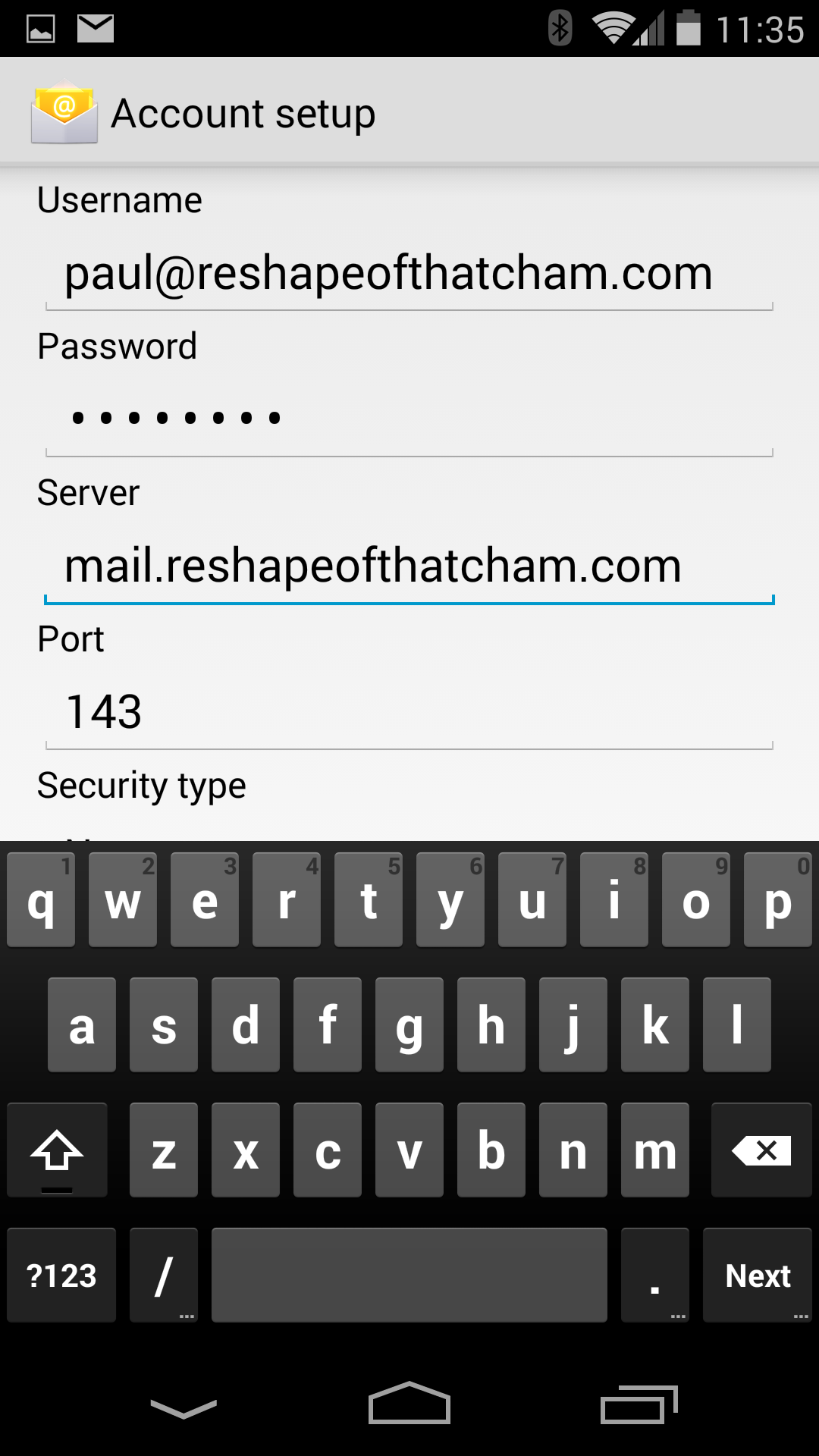
Step 7. set the SMTP server to mail. (and your domain)
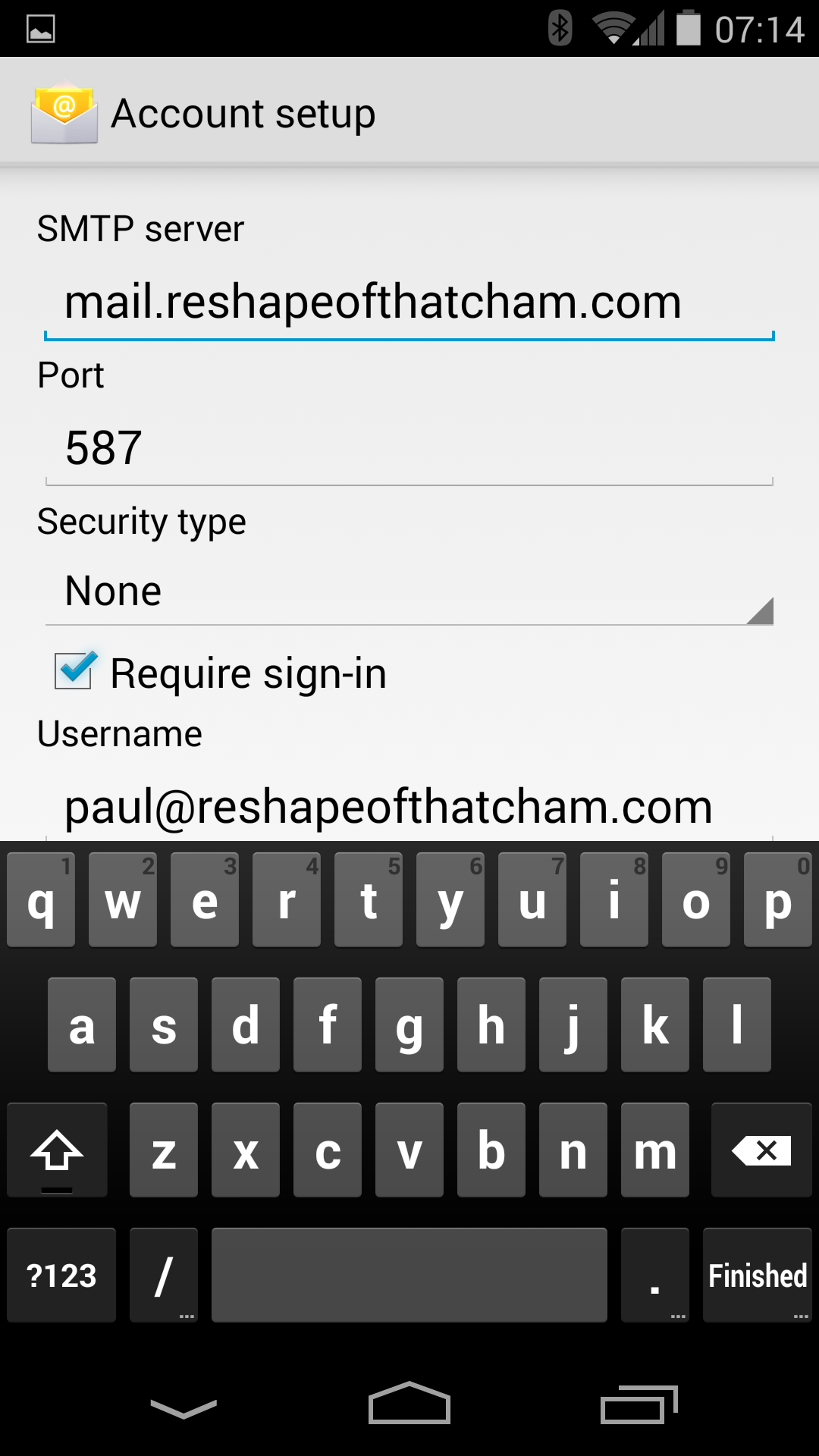
Step 8. Tap Next and your Done !