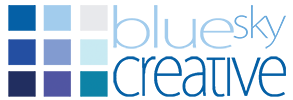Email Issues? Please follow this
- Thursday, 30th January, 2020
- 19:55pm
HI there,
Ok, I thought Id send this out to hopefully help with this issue...
Periodically iOS devices and also some others show an annoying popup saying it " cant identify Server Identity " this can be caused by several things
- a software update on the device
- a software update on the email server
- a change in the domain SSL security certificate
Most of these are not an issue with the email server itself...
See here for other people who have this issue https://support.google.com/mail/thread/11362541?hl=en plus many many more...if you google the issue...
Ok, steps to rectify this
1) turn device off and back on again ( I know but it can fix it sometimes)
2) Try adding in the password again (make sure you know the password works) Check this by going to your website domain name ie www.blueskycreative.co.uk then add /webmail/ on the end so www.blueskycreative.co.uk/webmail/
Then use your full email address and the password to check you can login, if you can great you can simply check the password in the device settings and it should be good to go...If not contact us or login to your cpanel account to reset the email password
3) Check the incoming and outgoing mail settings are correct still and both have passwords and settings, sometimes iOS can change them - stupid I know but it does...and don't get me started on Outlook.... I hate it with a passion...it has a mind of its own - outlook settings here
4) If you have an SSL certificate on your domain (and you should for Google search and to stop insecure site warnings) make sure the SSL button is ticked - check settings video
5) If all this doesn't help then remove the email account off the device, turn the device off and back on again, and then re add the email account... iphone setup video here
Hope this helps :) Please check out Knowledge base for further videos on how to do this..