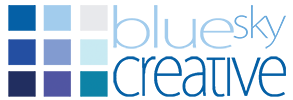Google SSL Certificate Requirements
- Wednesday, 27th September, 2017
- 18:01pm
Ok, I know this will sound techy but its important...
As of October 2017 Google will start marking websites not using an SSL security cetificate as INSECURE See Google article here
We have just added a range of quality SSL certificates to our product range which you can view and read about here
Is Your Site Affected?
Here are a few questions to ask yourself:
Does your site take any text input? This includes contact forms, search bars, login panels, etc.
Is your website using HTTP:// in the address bar?
If you answered “yes” to both of those questions, you need to implement SSL to avoid showing a “Not Secure” warning in visitor’s browsers. You should also be forcing HTTPS on your site to avoid having users accidentally access the non-encrypted version of your site.
If you are unsure if your site has an SSL certificate then please get in touch
As nothing is ever simple there are various levels of SSL certificate...
Ideally tou would like a certificate that turns the browser bar Green (EV) certificate... although these are more expensive they offer the best security for your website.
There are full details and explanations on our site.
As the SSL certificates are validating your company, they may require you to produce evidence of phone numbers, business address ect before the ssl certifdicate is installed.
SSL certificates can be easily installed though our customer area, so if you would like us to help you install a certificate please let us know
If you have any questions about them, please submit a support ticket
Please act now to get your SSL certificate in place in time to reassure your clients and customers your website is safe
Please note:
The distinction here is that SSL does not mean the website is secure. While HTTPS keeps the visitor’s information secure in transit, SSL doesn’t do anything to protect the website from being hacked.
Warm Regards
Paul